Breeding / Kidding Record Sheet
& Calculator
BREEDING/KIDDING SHEET v.1.110 This is a FREE Spreadsheet / Template that we have created for you to use to keep track of your herd breeding and kidding information.
DESCRIPTION:
This B/K Sheet is designed with goats in mind, but could easily be configured, to work with any other animal. |
Instructions:
- In general: You should enter data only in columns with yellow headings.
- Columns with blue headings are calculated for you.
- If you accidentally overwrite a calculated cell or need more rows, you may copy a working cell from anywhere else in the column. It will automatically recalculate correctly.
The Sheet comes with Sample Doe #1 & Sample Doe #2 information. This is provided as an example on how to enter data. You should delete the entries in these rows (columns with yellow headings only) and enter data for your own herd.
DATA TAB
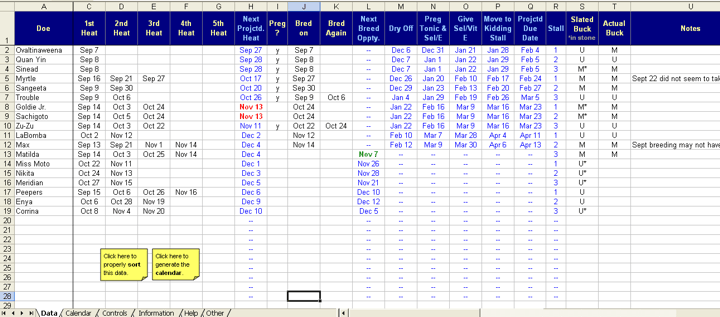
DATA TAB - Instructions & Explanation of Columns
Important: After you make any entries, click on the yellow sort note.
Proper sorting is necessary for this sheet to work correctly.
Column A : List your does in this column.
Columns C, D, E, F,G : As each does goes into heat, note the date in columns C through G. (Fill in dates from left to right.)
Column H : The "Next Projected Heat" column will calculate when each doe is expected to come into heat again.
If a doe has not been bred, dates in this column will turn green starting on the expected day as a reminder.
If a does has been bred, dates in this column will turn red starting on the expected day as a reminder to see if breeding took.
The default number of days between heats is 20. This number can be changed, if desired, by going to the Controls page and changing the entry for "Days to Next Projected Heat".
Column I : Enter a Y in the "Preg?" column as you confirm a doe's pregnancy. This will turn off the red reminder in the previous column.
Columns J & K: As each does is bred, enter the date in column J. If another breeding is necessary, note that date in column K.
Important: After you make any entries, click on the yellow sort note.
Proper sorting is necessary for this sheet to work correctly.
Column L - The "Next Breeding Opportunity" column calculates the earliest dates to breed does based on maternity stall availability.
This column is related to the Q/Stall column. If you have a limited number of kidding stalls, you will want to space out breeding/kidding. We have three kidding stalls and we like to allow two weeks between for each doe to be with her kids in her own personal stall. Because of this, we want to time breeding so that each doe can get her two weeks in her kidding stall. This column tells us when we can, or cannot breed another doe yet based on our three kidding stalls and the two week wait.
The default number of kidding stalls is three. Your can change the number of kidding stalls, if desired, by going to the Controls page and changing the entry for "Number of Maternity Stalls".
The default number of days allowed between kidding is 14 days (two weeks). Your can change the number days allowed between breeding, if desired, by going to the Controls page and changing the entry for "Days in Maternity Stall".
The dates here are not intended to line up with doe names. Think of it as a separate list of dates. Breed any doe on or after the listed dates to prevent maternity stall conflicts.
Dates in column L turn green to indicated a breeding opportunity has arrived.
Columns M, N & O : Calculates various important warning dates.
Your can customize the warning before the doe's projected kidding, if desired, by going to the Controls page and changing the entries for "Days Before Due Date for Warning #1, #2 & #3".
You can change the wording of how the warning appear in the calendar, if desired, by going to the Controls page and changing the entries for "Warning #1, #2 & #3".
Defaults:
Warning #1 : The default setting is 2 months before kidding (60 days). This is when the doe should have been completely dried off from milking so she get put all her resources into making her babies.
Warning #2 : The default setting is 5 weeks before kidding (35 days). This is when we administer Selenium/ Vit E gel and begin giving the does Pregnancy Tonic daily with their grain.
Warning #3 : 2 weeks before kidding. This is when we administer another dose of Selenium/ Vit E gel.
Column P : displays the start date for a doe to be moved to a kidding stall at night.
The default is one week (7 days). This is when you should be prepared for, and start watching for kidding, at any time. In our herd, this is when the does are locked up at night in their personal, clean, kidding stalls. (They are still allowed out during the day if it does not look like they are going to kid).
Dates in column P turn red if there is a conflict in using the kidding stalls.
The number of and length of occupancy in the kidding stalls can be defined by going to the Controls page and changing the entries for "Days Before Due Date for Move to Kidding Stall"
Column Q calculates the projected due date for each bred doe.
Dates turn green on due date +/- 3 days.
Dates in column P turn red if there is a conflict in using the maternity stalls. (The number of and length of occupancy in the maternity stalls can be defined on the Controls tab.)
Column R shows the assumed maternity stall for the purposes of calculations.
This order may change as new data is entered. It is not necessary to follow these assignments.
Columns S and T : You can use Columns R and S to track which bucks you plan to use, or actually use. These columns do not affect any calculations.
In Columns S, the use of an * after the buck's code indicates "carved in stone"; meaning that that buck must be used, and that no other buck may be substituted.
Column U can be used for any comments you wish to make.
Important: After you make any entries, click on the yellow sort note.
Proper sorting is necessary for this sheet to work correctly.
Click on the yellow calendar note
to generate a printable month-per-page calendar containing notes on important dates.
Generating the calendar may take 20 seconds to 4 minutes depending on the speed of your computer. Please be patient.
CONTROL TAB
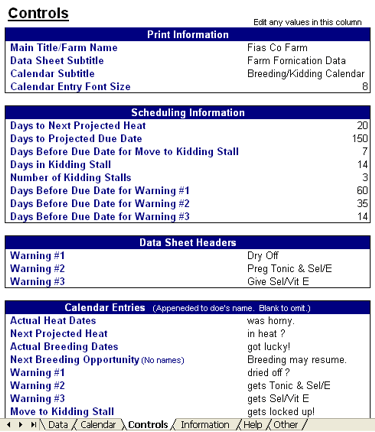
Controls Tab - Instructions & Explanation
In general: You may edit any of the values (written in black) on the right side of these tables.
After editing controls, you may need to re-sort the data or re-generate the calendar before the new values take affect. Click on the yellow sort
or calendar
notes on the Data tab.
Main Title/Farm Name, Data Sheet Subtitle & Calendar Subtitle : These fields control what is displayed at the top of printouts. They are only visible on the printouts.
Calendar Entry Font Size : can be increased to improve readability or decreased to allow more notes to be displayed. The recommended size is 8.
Days to Next Projected Heat : Adjust the to match your herd. Goats average 18 and 21 days between heats. The default is 20 days.
Days to Projected Due Date" : Adjust to match your herd. Typical goat gestation is between 145 and 155 days. The default is 150 days.
Days Before Due Date for Move to Kidding Stall : This control determines the "Move to Kidding Stall" date on the Data tab.
The default is one week (7 days). This is when you should be prepared for, and start watching for kidding, at any time. In our herd, this is when the does are locked up at night in their personal, clean, kidding stalls. (They are still allowed out during the day if it does not look like they are going to kid).
Days in Maternity Stall & Number of Maternity Stalls : numbers are used to determine breeding date recommendations.
The recommended number of days in a Maternity stall is 14. Adjust the number of stalls to match your situation.
Warning #1, #2 & #3 : You can set three warning dates. These are measured in days prior to the projected due date.
Use the warnings to remind you to administer medications and vitamins, when to move a doe to a maternity stall, or any thing else.
Defaults:
Warning #1 : The default setting is 2 months before kidding (60 days). This is when the doe should have been completely dried off from milking so she get put all her resources into making her babies.
Warning #2 : The default setting is 5 weeks before kidding (35 days). This is when we administer Selenium/ Vit E gel and begin giving the does Pregnancy Tonic daily with their grain.
Warning #3 : 2 weeks before kidding. This is when we administer another dose of Selenium/ Vit E gel.
Data Sheet Headers : section controls what is displayed at the top of the warnings columns on the Data tab.
Calendar Entries : This section controls what is displayed on the generated calendar.
There is no reason you can't have fun with your record keeping. While creating this Sheet, Pete (the brains behind creating this sheet) had a bit of fun and replaced boring text like "in heat", "was bred" and "due to kid" with something more humorous like "was horny", "got lucky" & "might squirt one out". You can change these back if you would like, but I thought it was funny, so I left it as he designed it.
Each date on the Data tab can be included on the calendar. It will show up as the doe's name followed by the text entered in this section.
To omit a column of dates, leave the corresponding entry in this section blank.
The text for "Next Breeding Opportunity" dates will not include a doe name.
The number of "Next Breeding Opportunity" entries included on the calendar is the same as the number of maternity stalls.
Generating the calendar may take 20 seconds to 4 minutes depending on the speed of your computer. Please be patient.
CALENDER TAB
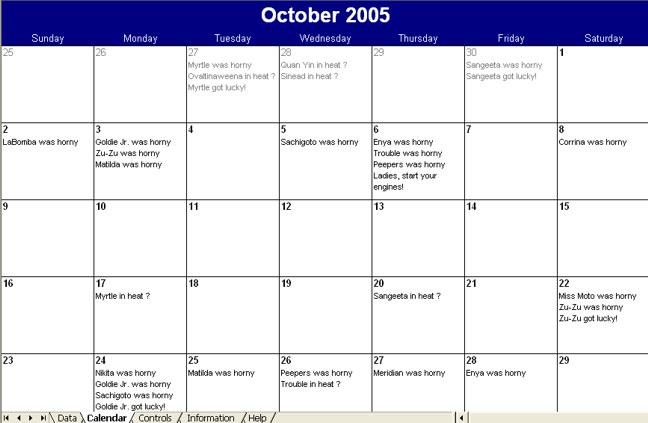
Click on the yellow calendar note ![]() on the DATA TAB to generate a printable month-per-page calendar containing notes on important dates.
on the DATA TAB to generate a printable month-per-page calendar containing notes on important dates.
Do not enter data into the calendar area; any information entered onto the calendar itself will be lost the next time you regenerate the calendar.
Generating the calendar may take 20 seconds to 4 minutes depending on the speed of your computer. Please be patient.
You can print out the calendar and put in a three ring binder if desired. To print single pages of the calendar, don't use the print icon, but instead go to the calendar tab and count down the calendar months to find the "page number" of the month you wish to print. Choose File, Print, and in the Print Range section of the print dialog window, put the number of the page/month you wish to print.
This sheet also has a USEFUL INFORMATION TAB and HELP TAB - These should be self explanatory.
REVISION HISTORY:
Version 1.110
- released 11/20/05
- new column added for lock up dates. Allowing all three existing warning columns for anything else.
- fixed some errors with the calendar function
- the Help tab has been rewritten to match the other changes.
Version 1.091
- released 11/17/05
- fixed runtime error when generating the calendar
Version 1.082
- released 11/16/05
